
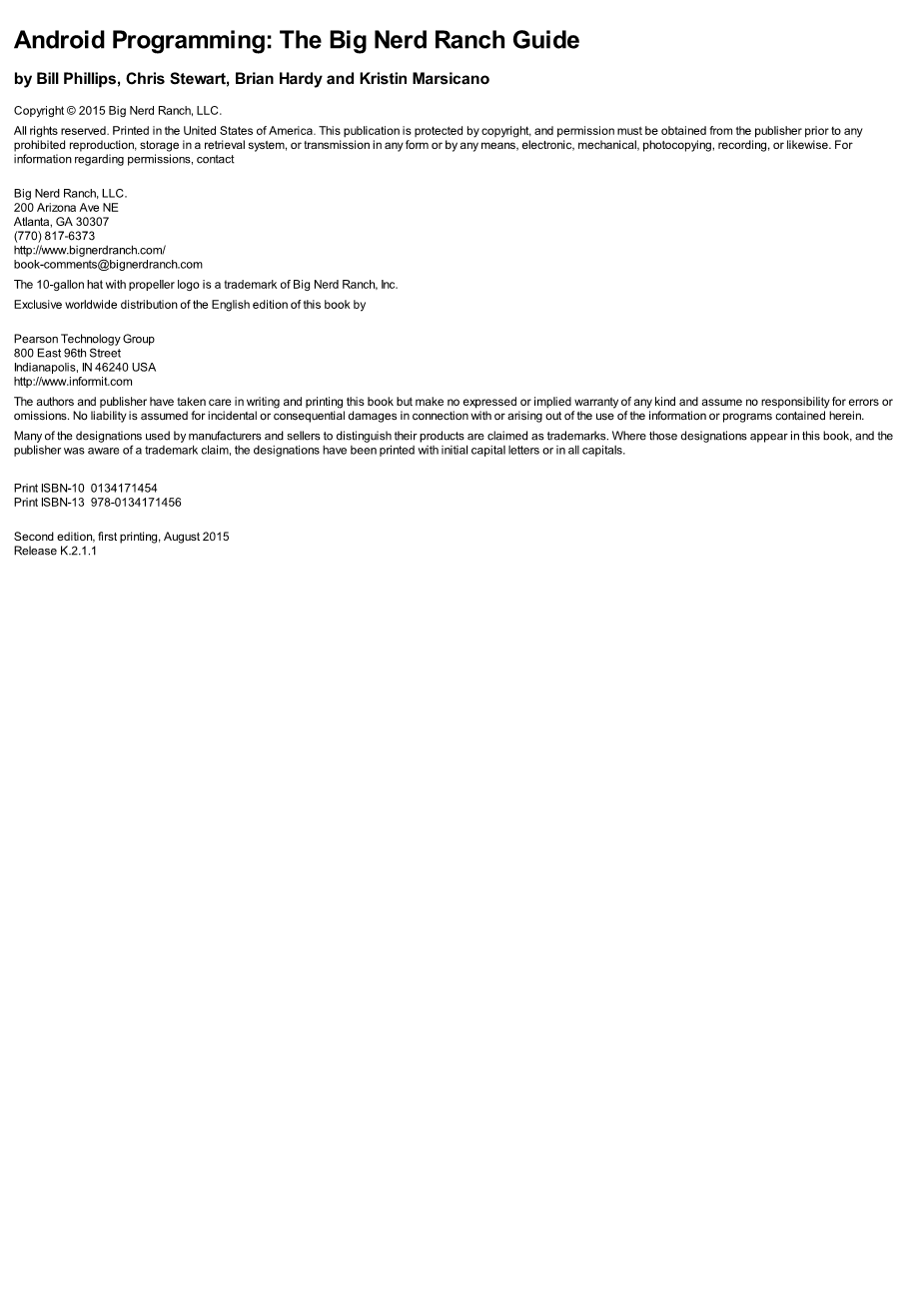
英语原文共 408 页
题目:移动网上购物系统的设计与实现
Android Programming: The Big Nerd Ranch Guide
文献翻译
英文部分:
Learning Android
As a beginning Android programmer, you face a steep learning curve. Learning Android is like moving to a foreign city. Even if you speak the language, it will not feel like home at first. Everyone around you seems to understand things that you are missing. Things you already knew turn out to be dead wrong in this new context.
Android has a culture. That culture speaks Java, but knowing Java is not enough. Getting your head around Android requires learning many new ideas and techniques. It helps to have a guide through unfamiliar territory.
Thatrsquo;s where we come in. At Big Nerd Ranch, we believe that to be an Android programmer, you must:
- write Android applications
- understand what you are writing
This guide will help you do both. We have trained hundreds of professional Android programmers using it. We lead you through writing several Android applications, introducing concepts and techniques as needed. When there are rough spots, when some things are tricky or obscure, you will face them head on, and we will do our best to explain why things are the way they are.
This approach allows you to put what you have learned into practice in a working app right away rather than learning a lot of theory and then having to figure out how to apply it all later. You will come away with the experience and understanding you need to get going as an Android developer.
Prerequisites
To use this book, you need to be familiar with Java, including classes and objects, interfaces, listeners, packages, inner classes, anonymous inner classes, and generic classes.
If these ideas do not ring a bell, you will be in the weeds by page 2. Start instead with an introductory Java book and return to this book afterward. There are many excellent introductory books available, so you can choose one based on your programming experience and learning style.
If you are comfortable with object-oriented programming concepts, but your Java is a little rusty, you will probably be OK. We will provide some brief reminders about Java specifics (like interfaces and anonymous inner classes). Keep a Java reference handy in case you need more support as you go through the book.
How to Use This Book
This book is not a reference book. Its goal is to get you over the initial hump to where you can get the most out of the reference and recipe books available. It is based on our five-day class at Big Nerd Ranch. As such, it is meant to be worked through from the beginning. Chapters build on each other and skipping around is unproductive.
In our classes, students work through these materials, but they also benefit from the right environment – a dedicated classroom, good food and comfortable board, a group of motivated peers, and an instructor to answer questions.
As a reader, you want your environment to be similar. That means getting a good nightrsquo;s rest and finding a quiet place to work. These things can help, too:
- Start a reading group with your friends or coworkers.
- Arrange to have blocks of focused time to work on chapters.
- Participate in the forum for this book at http://forums.bignerdranch.com.
- Find someone who knows Android to help you out.
Your First Android Application
This first chapter is full of new concepts and moving parts required to build an Android application. It is OK if you do not understand everything by the end of this chapter. You will be revisiting these ideas again and in greater detail as you proceed through the book.
The application you are going to create is called GeoQuiz. GeoQuiz tests the userrsquo;s knowledge of geography. The user presses True or False to answer the question on screen, and GeoQuiz provides instant feedback.
Figure 1.1 shows the result of a user pressing the False button:
App Basics
Your GeoQuiz application will consist of an activity and a layout:
-
An activity is an instance of Activity, a class in the Android SDK. An activity is responsible for managing user interaction with a screen of information.
You write subclasses of Activity to implement the functionality that your app requires. A simple application may need only one subclass; a complex application can have many.
GeoQuiz is a simple app, so it will have a single Activity subclass named QuizActivity. QuizActivity will manage the user interface shown in Figure 1.1. -
A layout defines a set of user interface objects and their position on the screen. A layout is made up of definitions written in XML. Each definition is used to create an object that appears on screen, like a button or some text.
GeoQuiz will include a layout file named activity_quiz.xml. The XML in this file will define the user interface shown in Figure 1.1.
The relationship between QuizActivity and activity_quiz.xml is diagrammed in Figure 1.2.
With those ideas in mind, letrsquo;s build an app.
Creating an Android Project
The first step is to create an Android project. An Android project contains the files that make up an application. To create a new project, first open Android Studio. If this is your first time running Android Studio, you will see the Welcome dialog, as in Figure 1.3.
From the dialog, choose Start a new Android Studio project. If you do not see the dialog, you may have created projects before. In this case, choose File → New Project....
You should see the new project wizard. In the first screen of the wizard, enter GeoQuiz as the application name (Figure 1.4). For the Company Domain, enter android.bignerdranch.com. As you do this, you will s
资料编号:[3815]


